Add Responsive Stylish Blockquote For Blogger
Add Responsive Stylish Blockquote For Blogger
Add Responsive Stylish Blockquote For Blogger
Hope you are seen many blogs or website there have some important note or Some articles are arranged in the form of a beautiful box, Which is used to show objects in a specific way. That is why the audience or reader is easily attracted to read you content.
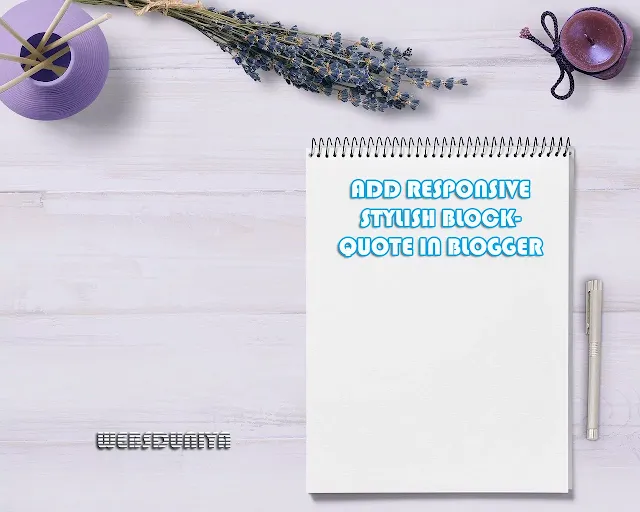 |
| Add Responsive Stylish Blockquote For Blogger |
What Is Blockquote ?
A blockquote is an extract in a written document, set off from the main text as a distinct.This tag is used for indicating long quotations (i.e. quotations that span multiple lines.It should contain only block-level elements within it, and not just plain text.this blockquote will help you to improve your writing skill also looking proffessionally your content.
How To Add Responsive Stylish Blockquote : 😎
To add this tag please follow our below step carefully .
💦Go to Blogger > Layout > Edit HTML
💦Backup your template
💦Search for .post blockquote and delete it along with all.
💦Now search for ]]></b:skin> after add following css code on this tag above.
💧 Also you can add this css code with <style> ...... </style> inside on above </head> tag.
.post blockquote{font:italic 1em "comic sans ms",Tahoma,sans-serif;padding-top:10px;margin:5px;background:url(https://i.imgur.com/2I4KoTV.gif) no-repeat top left;text-indent:65px}.post blockquote div{display:block;background:url(https://i.imgur.com/izwY61F.gif) no-repeat bottom right;padding-bottom:10px}.post blockquote p{margin:0;padding-top:10px}
💦Finally Save Your Template ; Voila .
Now check your blockquote posts.
Author Note:🔖
Thank you for reading our article ; hope you are learn how to add stylish blockquote tag on bloggger blog & it's importance . if any problem or need help regarding this article then comment below we will response soon as possible to your query . thank you
2 Comment
-
-

Anonymous December 05, 2018 3:08 PM Great tips . Please publish this "how to use blockquote on blogger" post soon as possible. Thank you.


