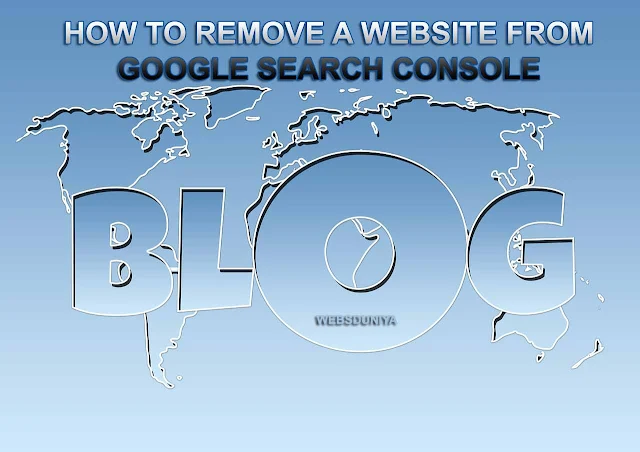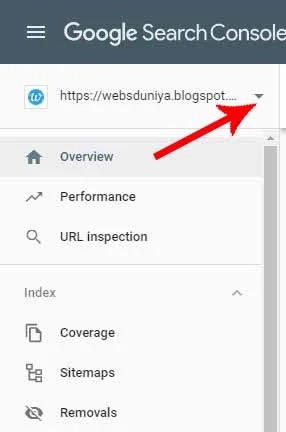How to Remove a Website From Google Search Console?
How to Remove a Website From Google Search Console.
Delete old bloggere from google search console.
How to delete old Blogger site in Google Search Console?
Welcome to websduniya ; Today we are coming with another new helpful article; In this article we are showing to you all, that if you more than multiple blogs and you want to remove your unused or old blog site from google search console, so here we discuss the how remove safely deleted your old blog website.
As per recommended seo perspective you works with a blog site. following are disadvantages of multiple blogs in search console.
Cons:
🔖If you have used multiple blogs then you faced with 301 permanent redirect link error.
🔖Can't published genuine article or research in articles, which affect on your seo.
🔖Sometimes disapproved your adsense programme.
🔖Now a busy-day cannot retain your time to writing multiple blog.
🔖Faced with Copyright algorithm problems .
So; Always recommended remove unused, old blogger, website remove from google search console.
👀How to delete or remove website from google search:
First Go to Google Search Console
Then Select a Blog Which Want To Remove Following Screenshot
Next Scroll Down You Will Shown 'Settings' Below Link Option.
In Setting Showing Below About Tab Inside Property Added to Account You seen Right side REMOVE PROPERTY.
Finally Click There ; You Can Delete Your Website From Google Search Console.
That's It.
Conclusion:
Thanks for reading our article, Hope this article may helpful for you. If any query about this article then please mention your experiences with us. we are glad to you. Keep in touch with us with subscribe our blog.