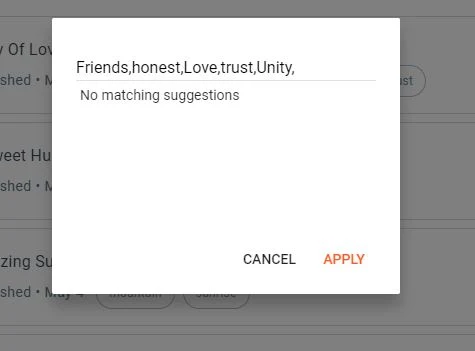How to remove or delete label in blogger
How to remove or delete label in blogger , This article about to blogger label.
How to remove or delete label in latest blogger layout 2021
Welcome to websduniya; today we are back with another important article, This article about to blogger label. someone newbie blogger added wrongly unwanted label or tag during a published a article. This is looking not professional when it's showing in blogger breadcrumbs menu. So in this post we are showing how to remove this in easiest way. Just following simple steps to remove delete label from latest blogger dashboard.
Please Note : You can added min 2-3 category/label/in any post. For SEO recommendation.
How to remove or delete label in blogger 👀
So let's go our main topic, please read it carefully.
💖 Log in to Blogger Dashboard and click on Label Icon Right Side.
There are many option showing like revert to draft, apply labels to this post, delete this post, etc.
💖 Now you have to select 'apply labels to this post' .
💖 When you click then open looking below box with your selected labels.
💖 Next you can delete a label which you want to delete or remove. also i can adding a label from this methods.
adding label must be related to your content. either it's showing Absurd.
💖 Just select a label which you want remove then delete that label .
💖 Next click on apply .
See This Video About Remove or Delete a Label : from below link 👇
Conclusion :
This Is the simplest way to remove or delete label from a blogger post without revert to draft.
hope you are like this article so don't forgot to share this article.
If you want to know more about this article or how to remove labels from multiple posts. then comments below. than you.
6 Comment
-

Anonymous June 14, 2021 7:23 PM Bro, aapko kitne month me AdSense mila tha, aur kitne post per and keyword research kaha karte ho -

Sedot WC Jawa Septic October 21, 2021 2:23 AM Good 👍 -