How to Set Responsive Blogger Post Thumbnail
make your blog more seo friendly with your post thumbnails. here is the best blogging seo tips to make image seo.
How to Set Responsive Blogger Post Thumbnail
The optimal size for a blogger post thumbnail can vary depending on the specific templates. However, here are some important valuable tips to share with you all.
Blogger Seo Tips: Make Seo Friendly Blogger Post Thumbnail :
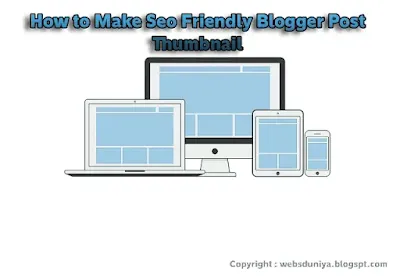 |
| How to Set Responsive Blogger Post Thumbnail |
It's important to maintain the correct aspect ratio for your thumbnail to ensure it doesn't appear stretched or distorted. for best ratio thumbnail is 16:9 ,you can also used 1:1 (square thumbs).
Next important is image dimension. you must deal with it, for defer images: set around 400 pixels width by 225 pixels height. it's perfect for 16:9 ratio.
Next select image size, To optimize page loading speed, it's important to keep your thumbnail file sizes as small as possible, File size of around 100-200 KB for a thumbnail. You can deal this any image compression tools or sites.
How to Maintain Ratio and Set Width and Height:
<img expr:alt='data:post.title' expr:src='resizeImage(data:post.thumbnailUrl, 400, "16:9")' expr:title='data:post.title'width='400' height='225'/> Please Note: Above line is may be different with different template, but you must seen almost all of theme have similar line. likes:
data:post.thumbnailUrl, data:post.firstImageUrl, data:post.featuredImageUrl, etc.
📌Advantage of this best blogging tips*
- Making seo for your blogger post thumbnails.
- Make fully responsive images.
- Doesn't faced with blogger page loading issue.
- It's can deferred your all blog post images.
Author Note:
So friends , hope this article may be helpful for you. showing love with our blog, please share this article with your friends and familiar. Thank You.😉 Stay tuned for more such important tips
