How to rank Blogger site in search console?
How to rank Blogger site in search console?
Submit your blog on google webmaster tool
Rank Your Blogger site in search console?
Today we are back with another helpful article, In this article we are showing you all, How to rank your blogger site in google search console ? Alternative how to add you r blogspot blog in new google search console. Hope many newbie blogger seeking about this article. So Lets go our main Topic.
You are also known google search console is most important part of blogger. this GSC can help you to rank or grow your website easily also became help to adsense approval on blog. Here is the following detailed steps which are helps you to know about google search console and it's important features.
This is tools generally we called are & known as Google Webmaster Tools.Benefits and Uses Of Latest Google Search Console : 👇
Following are the most important features.
🔖 Submit Your Site Two Separate Option 'Domain & Free BlogSpot Domain.'
🔖Make Search Friendly Your Blog by Submit XML Sitemap.
🔖How to Inspect and Index Your Blog Post Url.
🔖Control Crawling & Remove Any Indexed, removed Post Url.
🔖Help To Find Broken Links Presents On Your Blog.
🔖Check Your Blog Mobile Friendly or Not.
🔖Fix Robots Txt Error or Blocking.
🔖 Check Rich Results Test Pages
🔖Check Breadcrumbs Issues, Warning.
🔖Help to Protect Your Content From Hacker or Copying Your Article.
How to rank Blogger site in search console?
Let's Follow Properly How To Adding Your Site and Rank Google Search Console.
💧 Goto Blogger Settings or Type Google Search Console In Address bar.
💧 Login Using Your Google Account Which Are Link To Your Blogger
💧 From Dropdown Click on + Add Property Looks Like Below Images.
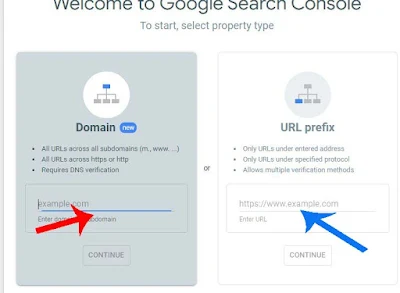 |
| Google Search Console |
If You Have Domain Then Select Left Red Arrow Area Including www.YourBlogUrl, Or If You Have Used Blogger Default Domain Then Select Blue Arrow Area.
💧 When you Submit Your Blog Url It's Automatically Verified Your Blog By Dns Record. But Must Be Adding Google Analytic Property on Theme Html Inside. Also You Can Verify Your Property By Other Methods. Google Search Console Provide Many Alternative Methods To Verify Your Site : Like Meta Tags etc. Meta Tags Verification Is Best By Simply Adding Meta Link On Your Blogger Theme Html Section . Must Be Adding This Meta Link On <head> Tag Below.
This Tag Looks Likes Following. Blue Color Code Is Replaced With Your Own Which Are Providing GSC During Meta Verification.
<meta content='4UIhQIOTJ30rgQetYkRk8lqKDVXhHuiRD9gIj7AzPFo' name='google-site-verification'/>
💧 Next Important Tips Adding Your Sitemap To GSC.
Generate and Adding Sitemap of your blog. Adding Your Sitemap Blogger Robots.txt Area,
Then Copy you sitemap url Excluding : Domain or Blogspot Url. Paste It Google Search Console " Add a New Sitemap" Section.
Following Are The Types of Sitemap Url. 👀
Sitemap: https://yourwebsiteurl/atom.xml?redirect=false&start-index=1&max-results=500
Sitemap: https://yourwebsiteurl/feeds/posts/default
Sitemap: https://yourwebsiteurl/sitemap-pages.xml
Sitemap: https://yourwebsiteurl/feeds/posts/default
Sitemap: https://yourwebsiteurl/sitemap-pages.xml
When Adding Your Sitemap Then Select & Copy Pink Color Selected Only.
That's It.
💧 Now Ready Your Blog To Getting Rank, Finally When You Published a New Article On Blog Then Copy Your Full Article Links, Paste It Url Inspection Area. First it's Showing Your Url Not In Google, Don't Upset/Worries 😔 Here Is The Magic You Click for Indexing On Request Index Option on 'View Tested Page' Right Site. This Happen Will Soon Your Adding Link Indexing and Crawling Faster. 👍😃
That's It, Enjoy Happy Blogging Journey.
Keep Safe Using Mask When Left Home or Go Outside.
Conclusion :
Don't Forgot To Share This Article, Hope This Article May Help You To Rank Your Blogger Site In Search Console, Or Understand How To Submit Your Blog On Google Webmaster Tool.Any Question Related To This Article Then Don't Forgot To Let Us Known Below Comment Box.
Have a Nice Day.

BD-Express
নিচের লিংকে ক্লিক করে ঘুরে আসুন আমাদের সাইটে।
Site; https://mytecbd.com/
.
.